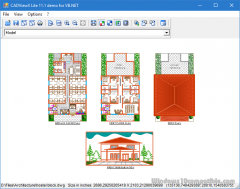CADViewX 11.1 Details
Shareware 13.25 MB
CADViewX is an ActiveX component to work with CAD files. With its help it is possible to load and display drawings, print them or convert to other formats. The component supports AutoCAD DWG/DXF (including the latest versions), HPGL, SVG, CGM, JPEG, etc. It is compatible with C#, Delphi, VB, VB. NET, J#, VC++. Thanks to the user-friendly interface and demo examples you'll embed CADViewX in your application without any difficulties.
Publisher Description
 CADViewX is an ActiveX component designed for work with CAD drawings. With its help you will easily add the ability to view, load, print and convert files. Also you'll have access to entities. The component supports AutoCAD DWG/DXF (including the latest versions), HPGL, SVG, CGM, JPG, etc. It is compatible with C#, Delphi, VB, VB. NET, J#, VC++.
CADViewX provides high speed of import and high quality of drawings rendering. Thanks to big SHX fonts support, Korean, Chinese and Japanese characters are displayed correctly.
CADViewX enables to save drawings not only as raster images but also convert them to vector formats: DWG, DXF, PLT, SVG, CGM, PDF.
CADViewX offers advanced printing features. It is possible to print a big drawing on A4 printer, several files at a time or only a part of the drawing.
Thanks to the user-friendly interface and demo examples you can embed CADViewX in your application, Internet Explorer or Office applications without any difficulties.
Royalty-free licenses and prompt free client support that is always ready to help to understand ins and outs of the component and solve any problems make CADViewX an excellent option for purchase.
CADViewX is an ActiveX component designed for work with CAD drawings. With its help you will easily add the ability to view, load, print and convert files. Also you'll have access to entities. The component supports AutoCAD DWG/DXF (including the latest versions), HPGL, SVG, CGM, JPG, etc. It is compatible with C#, Delphi, VB, VB. NET, J#, VC++.
CADViewX provides high speed of import and high quality of drawings rendering. Thanks to big SHX fonts support, Korean, Chinese and Japanese characters are displayed correctly.
CADViewX enables to save drawings not only as raster images but also convert them to vector formats: DWG, DXF, PLT, SVG, CGM, PDF.
CADViewX offers advanced printing features. It is possible to print a big drawing on A4 printer, several files at a time or only a part of the drawing.
Thanks to the user-friendly interface and demo examples you can embed CADViewX in your application, Internet Explorer or Office applications without any difficulties.
Royalty-free licenses and prompt free client support that is always ready to help to understand ins and outs of the component and solve any problems make CADViewX an excellent option for purchase.
Download and use it now: CADViewX
Related Programs
Depeche View Pro
View, search and edit all text of a folder in one window, with the least possible mouse clicks and key presses. Search a phrase just by clicking on it. Fly over text by dragging the mouse. Edit and copy text,...
- Shareware
- 20 Jul 2015
- 3.49 MB
View and Rename PDF
This freeware application allows the user to view and rename, individually, a set of PDF files. Files are first selected. Next, each file is viewed in sequence. The user types a new file name and presses ENTER. The file is...
- Freeware
- 01 May 2016
- 28.08 MB
Startup View
What is Startup View? Startup View is a Startup Program, Auto Shutdown Manager and Task Scheduler in one. This means you can make your PC boot faster, shut down your PC whenever you want and launch programs at any time...
- Shareware
- 20 Jul 2015
- 1.21 MB
View PDF Python
Python offers developers a wide range of tools and libraries to simplify PDF viewing, making it an accessible task within the Python environment. One such powerful tool is a renowned Python PDF manipulation library, well-known for its capabilities in handling...
- Shareware
- 19 Oct 2023
- 245.7 MB
Normica View
Normica View is a fast and easy to use viewer for PDF, PDF/A (also multi page and password protected), HP-GL/2, RTL, CALS, TIFF, JPEG, BMP, PNG. Export functions to PDF, PDF/A and DWF. Prints entire drawings or regions using any...
- Demo
- 23 Sep 2019
- 11.98 MB